Importance
of creation of Employee’s Login or Activation of UAN. >You can verify whether PF deducted by your
employer is credited to your PF account
>You can download PF passbook
>You
can easily transfer PF from old company to new
company
>You
can apply easily for PF withdrawal
>You
can Verify & update KYC details. KYC verification is mandatory for PF
withdrawal
>In
most of the case companies avoid to enter nominee details, so you can update it by
login to your account
Steps to Create Employee Login or Steps to Activate UAN Number By Employee
STEP 1: First you need to take 12 Digit UAN number from your Employer (UAN-100546771044)
Contact your HR manager or Employer and get your UAN number
STEP 2: Then go to https://unifiedportal-mem.epfindia.gov.in and click on “Active UAN” link
STEP 3: Fill the details and click on “Get Authorization PIN”
STEP 4: Enter OTP received on your registered mobile no. then tick on agree and “Validate OTP and active UAN”
STEP 5: You will receive a password on your registered mobile number which you need to use to access your UAN account
STEP 6: Login using UAN and password received on your registered mobile number

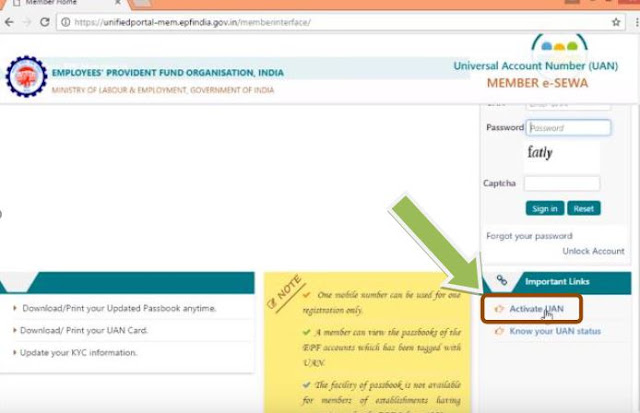










0 Comments